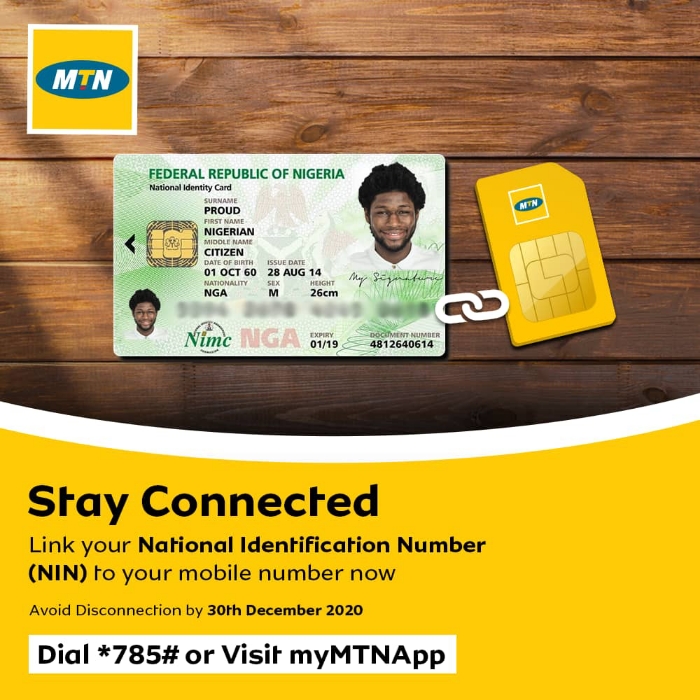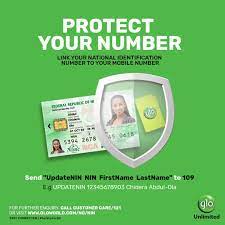Easemoni is a popular personal loan app in Nigeria that specializes in microfinance. It provides quick and easy loans. It’s for individuals who need immediate financial help.
Easemoni focuses on offering microloans. They have small, short-term loans meant to help users meet immediate financial needs. You can use Easemoni loans for an emergency, personal expenses, or to support a small business.
In this blog post, I’ll give the details on Easemoni and the steps involved in applying.

Understanding Easemoni Loans
The first thing you need to understand about the Easemoni loan is that it uses a mobile app for loan application and management.
The loan amount you can borrow from Easemoni ranges from a minimum of ₦3,000 to a maximum of ₦1,000,000.
As for repayment on Easemoni, the terms are flexible, ranging from 91 days to 12 months. This time allows you to choose a plan that fits your finances and income.
In addition, interest rates on Easemoni loans are competitive, ranging from 5% to 10% per month. The APR can range from 60% to 120%.
Benefits of Easemoni Loans
1. Convenience and ease of application
Easemoni simplifies the loan application process through its online platform. You can apply for a loan directly from your smartphone without the need for physical paperwork or visiting a bank.
2. Benefits for those with limited credit history
For individuals with limited or no credit history, traditional banks might not be an option. Easemoni potentially offers a solution by employing alternative credit scoring methods.
Many fintech companies analyze data like mobile phone usage, payment history on utilities, and even social media activity.
3. Faster loan approval times
Compared to traditional banking processes, Easemoni boasts of faster loan approval times. The Easemoni loan app processes things fast. You could get the money in your account within minutes after approval.
Eligibility for Easemoni Loans
Basic Requirements:
- Applicants must be at least 18 to apply for a loan.
- You must be a citizen and resident of Nigeria.
- Bank verification number (BVN)
- Valid phone number
- Applicants should have a source of income.
- Currently, the Easemoni app is available for Android users, so having an Android device is needed to download and use the app.
Documents Needed:
- Personal information
- Bank account details
- Proof of income
Easemoni Loan USSD Code
The Easemoni loan USSD code is *347*334#.
Using the USSD code greatly helps those without a smartphone. Once the correct USSD code is inputted, various loan options are displayed and you can choose the loan fit for you.
How To Apply For an Easemoni Loan (Step-by-Step Guide)
1. Download the Easemoni app
First, you need to download the Easemoni app from the Google Play Store.
2. Create an account and provide your basic information
After installing the app, open it and sign up for an account. You’ll need to provide basic info. This includes your Bank Verification Number (BVN).
You also need a valid phone number and some personal details. This information helps Easemoni verify your identity.
3. Specify your desired loan amount and repayment term
Once your account is set up, you’ll have the option to apply for a loan. Specify the amount you wish to borrow and the repayment term that suits you.
Easemoni offers loans ranging from ₦3,000 to ₦1,000,000, with repayment terms from 3 to 12 months.
4. Upload your required documents (if applicable)
The process may require you to upload certain documents for verification purposes. However, the Easemoni loan app has a minimal documentation process, so this step is often simplified or not necessary.
5. Submit the application
After you have entered the needed info, submit your application. Easemoni will assess your application.
6. Loan approval
Once your loan is approved, the funds will be directly deposited into your bank.
How To Repay Your Easemoni Loan
Here are different methods to repay an Easemoni loan:
- Repay through direct bank transfer.
- Use your debit card to make payments.
- Dial the *347*334# for repayment options.
- Make repayments through various E-Wallets.
- Choose the manual repayment option on the app for payment flexibility.
Importance of timely repayments:
- To Prevent penalties
- To Maintain a strong credit score
- To Establish trust with the lender through financial discipline
Easemoni Loan App Download
Here’s how to download this app in simple steps:
1. Take your Android device and open the Google Play Store.
2. Next, search for ‘Easemoni’ and download the app.
Once you download this app, begin your registration process and apply for a loan when you are done.
Important Considerations Before Applying for an Easemoni Loan
1. Transparency on interest rates and fees
Understand the interest rates and any fees associated with your loan. Easemoni claims to offer competitive interest rates ranging from 5% to 10% per month, with an APR of 60% to 120%.
They emphasize transparency and state that there are no hidden charges. Ensure you know the total cost of the loan, including interest and any fees, to avoid surprises.
2. Comparison with other loan options in Nigeria
It’s wise to compare Easemoni’s loans with others. You should look at other banks and loan services in Nigeria.
Consider factors like loan terms, interest rates, eligibility criteria, and customer reviews. This comparison can help you find the best loan. It will meet your needs at the lowest cost.
3. Responsible borrowing practices
Borrow only what you need and what you’re confident you can repay within the agreed timeframe. Over-borrowing can lead to financial strain and difficulties in managing repayments.
Before applying for a loan, assess your finances. Understand your borrowing needs and plan your repayment strategy. Do this to ensure you can meet your obligations without stress.
Easemoni’s Customer Support Contacts
For any further questions about Easemoni loans, you can contact their customer service. Use the following details:
- Email: info.easemoni@gmail.com
- Phone Call: +234-9087614150
- WhatsApp: +234-8073634739
Conclusion
Easemoni is a key player in the Nigerian financial sector. They provide fast and easy loan services directly from smartphones. It emphasizes convenience, speed, and minimal documentation.
This approach offers a modern solution to immediate financial needs. Easemoni offers loans to many people.
This includes those with limited credit history. They use alternative credit assessment methods. This addresses a gap in traditional banking services.