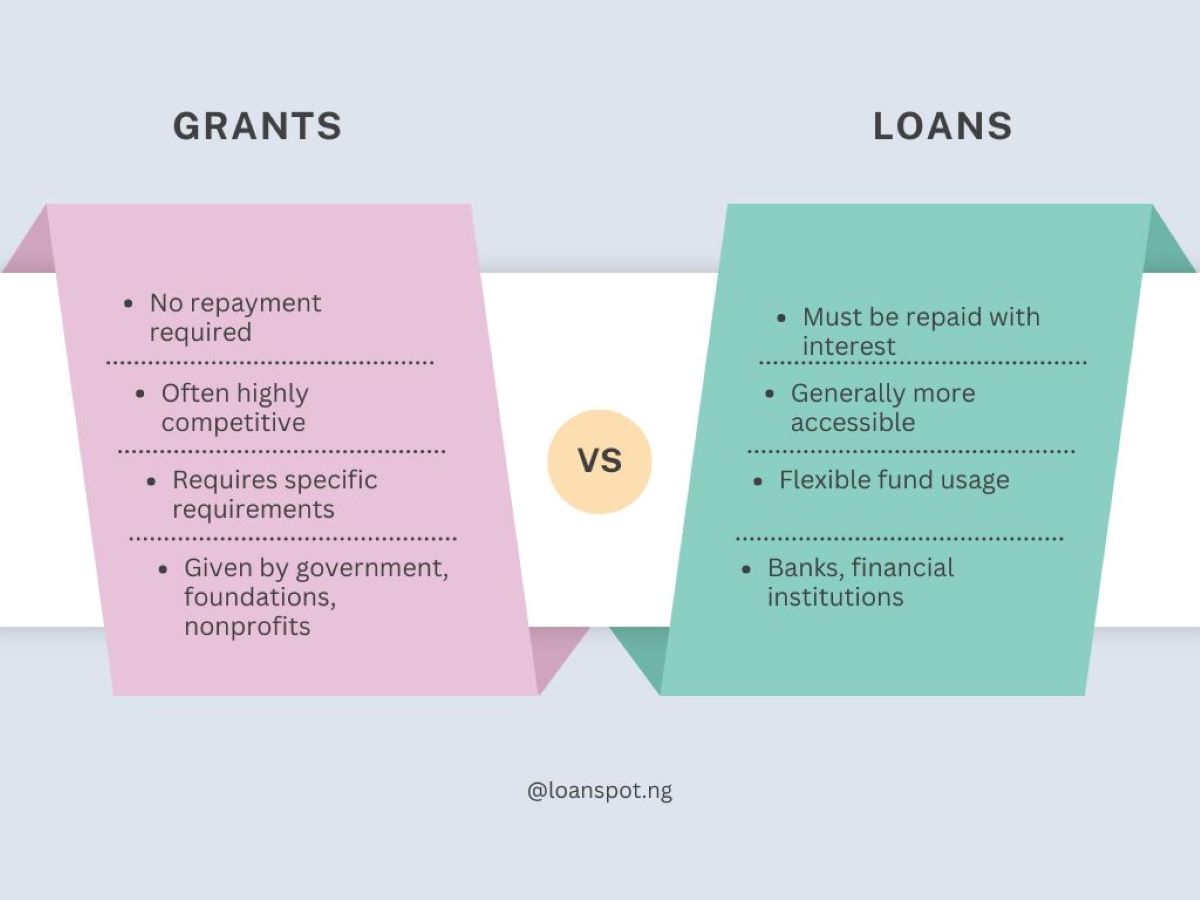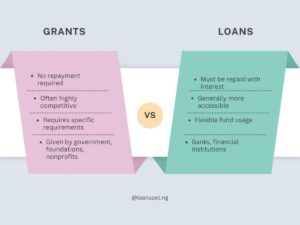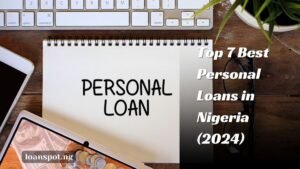Uh oh! Lost your debit card? Or it got stolen?
Don’t sweat it!
Online account blocking is a good precaution to take in the event of lost or stolen debit cards or suspicion of fraud.
You may rest easy knowing that this one step will stop unauthorized people from getting their hands on your money.
No need to panic or race to the bank, restricting your account can be done anytime, anyplace.
I’ll show you how to block your First bank account.

4 Methods to Block First Bank Account or ATM Online
Method 1: Using the First Bank Mobile App
- Download and log into the First Bank Mobile App.
- Navigate to the ‘Card Services’ section.
- Select your card type and then choose the option to ‘Hotlist’ or block your card.
- Follow the on-screen instructions to complete the process.
Method 2: Using USSD Code
- On your mobile phone, dial *894*911#.
- Follow the prompts to block your account or ATM card.
- This method works even without internet access.


Method 3: Using SMS
- Send an SMS with the word “BLOCK” to 30012 from the phone number registered with your First Bank account.
Method 4: Using Customer Support
- Contact First Bank’s customer support directly by phone at 0700-FIRSTCONTACT (0700-34778-2668228), 01-4485500, or 0708-062-5000.
- You can also email them at firstcontact@firstbanknigeria.com.
For more on First Bank, check out my guide on How to Link NIN/BVN to FirstBank Account in 2024
How To Block First Bank Account From Another Phone
To block your First Bank account from another phone, you can use a simple USSD code. Here’s how you can do it:
- From any mobile phone, dial *894*911#.
- You will be prompted to enter the phone number that is linked to your First Bank account.
- After entering your phone number, follow the additional prompts to confirm and complete the block request.
How To Block First Bank Account Without Phone Number
1. Customer Service
Contact First Bank customer service directly. You can do this through their dedicated phone numbers: 0700-34778-2668228, 01-4485500, 0708-062-5000, or by email at firstcontact@firstbanknigeria.com.
You will need to verify your identity with some account-related information such as your full name, date of birth, and possibly your account number.
2. Visit a Branch
Visit any First Bank branch to request a block on your account. You’ll need to provide a valid identification document and some details about your account.
This method ensures direct interaction with a bank representative who can assist you through the process.
P.s If you’re looking to get a loan from First Bank, check out my guide on FirstMonie Loan – How to borrow a loan instantly
Conclusion
Access ‘Card Services’ in the First Bank Mobile App to hotlist your card, or use the USSD code *894*911# to block your First Bank account directly.
Both methods are excellent ways to block your First Bank account online. An alternative, faster approach is to use the phone number associated with your account and send an SMS message to 30012 with the word “BLOCK” on it.
In addition, you can get guided assistance by contacting customer care via phone or email.
If you want to protect your money and your peace of mind, you need to act quickly if you think someone is trying to steal from you or otherwise compromise your account.
You can safeguard your assets immediately with each of these methods because of their quick response times.
Good luck!