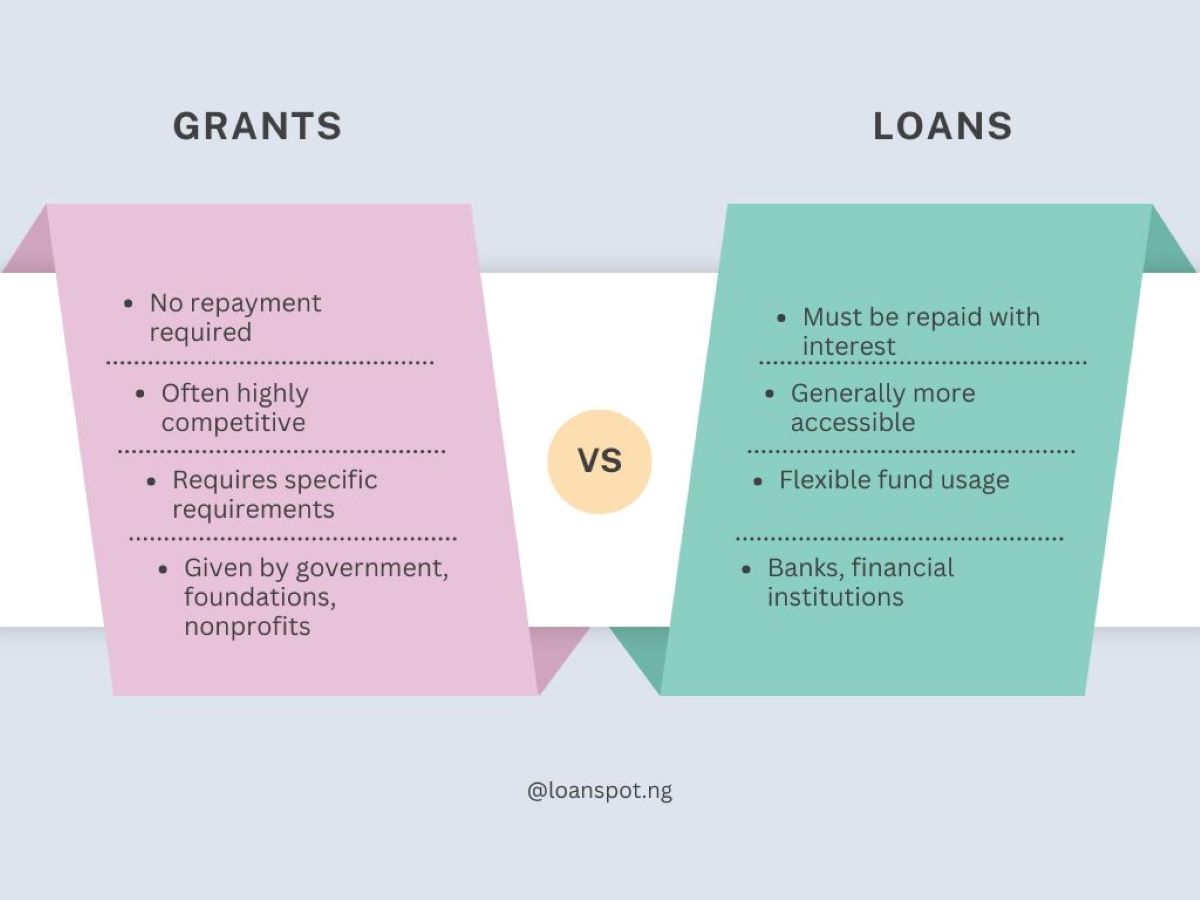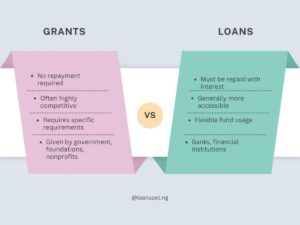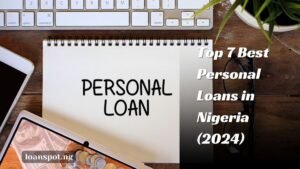Running out of data mid-scroll can be annoying.
But don’t worry, 9mobile users!
This guide will show you how to borrow data from 9mobile.
Yes, borrowing data on 9mobile is a breeze (dial *665*amount#), but there’s more, so stick around, and let’s unlock what you need to know about a 9mobile data loan!
(P.S. Want to know how to borrow airtime too? Check out my other posts on how to transfer airtime on 9mobile & how to borrow airtime on 9mobile).

How to Borrow Data from 9mobile
There are three ways to borrow data on 9mobile.
1. Borrow Data from 9mobile via USSD Code
- Dial *665# and follow the on-screen prompts to borrow data directly.
2. Borrow Data from 9mobile via SMS
- You can borrow data on 9mobile by texting “STATUS” to 665.
3. Borrow Data from 9mobile via Mobile App
- For the most convenient way to borrow data, open the 9mobile app and navigate to the ‘MoreCredit’ feature. Here, you can select your desired data bundle and confirm the transaction to borrow data directly.
9mobile Data Plans
Here’s a peak into some of the 9mobile data plans

Source: 9mobile data website
Conclusion
Don’t be stuck!
Borrowing data on 9mobile is no rocket science. Just dial *665# and be surfing the web in minutes – it’s that easy!
Need a financial lifeline instead? Don’t sweat it!
This loan comparison platform helps you snag the best deal in under a minute.
No more wading through endless offers – just dive straight into getting a loan!
Check out the Related Posts below:
- How To Transfer Airtime on Glo Via USSD Code [2024]
- How to Share Data on Airtel in 2024 (USSD & App Guide)
- How To Unshare Data On Glo in 3 Easy Ways (USSD Code)
- Sokoloan USSD Code – Instant code to apply for a…
- Loan Liquidation Meaning & How to Liquidate Your Loan
- How To Apply For A Lapo Loan | Lapo Loan USSD Code (2024)