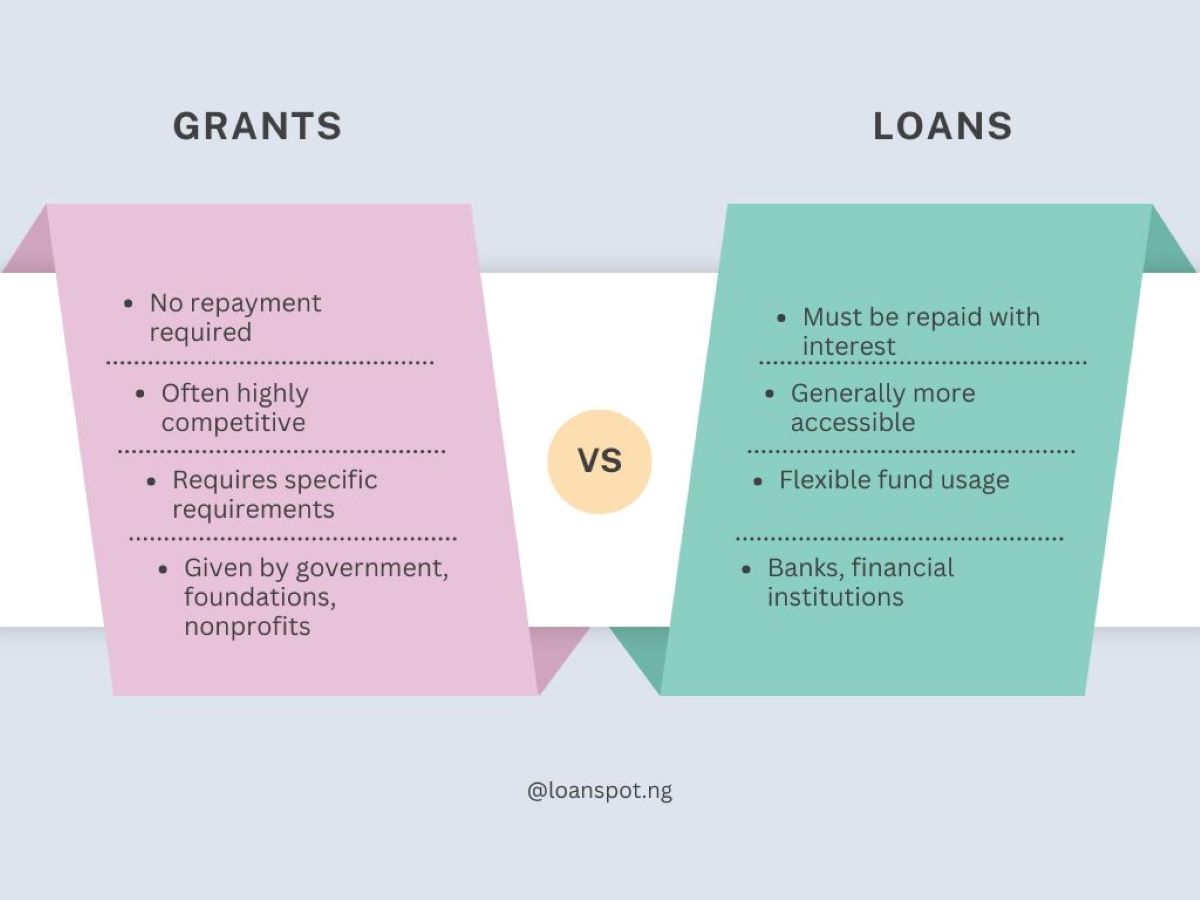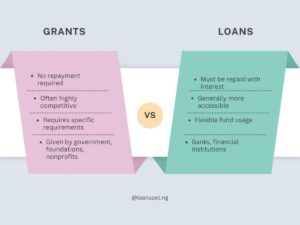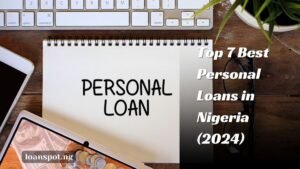Data is life as we know it, but it can also go a lot quicker before you realize it. So, as an Airtel user, you would want to check your data balance.
Airtel has simplified this process. They provide several methods to check your data balance.
I’ll show you the various ways to check your Airtel data balance
Airtel Data Balance Check Code
Use the code *323# to check your data balance on Airtel.
- Open Your Phone’s Dialer: Access the dial pad on your mobile phone.
- Dial the USSD Code: The code to check the data balance for Airtel is *323#.
- Press the call button to send the USSD request.
- Your data balance will be displayed on your screen or sent via SMS.
Read: How to Borrow Data from Airtel
How to Check Data Balance on Airtel Via SMS
- Navigate to your phone’s SMS or messaging app.
- Type “BAL” and send it to 121, or “STATUS” to 141.
- Airtel will send you a message with all your data balance information.
Read: How to Transfer Airtime on Airtel
How to Check Airtel Data Balance Via Airtel Mobile App
- Download the app on the Google Play Store or Apple App Store for iOS devices
- Search for “My Airtel” or “Airtel Thanks” app.
- Install the app on your device. Ensure it’s the official app from Airtel.
- Follow the prompts and log into the app
- Navigate to the dashboard
- Here, you will see an overview of your Airtel account. It includes your main balance, data balance, and other relevant details.
- Look for the section or tab labeled ‘Data Balance’ or similar. This is where your remaining data and its validity will be displayed.
Conclusion
Airtel offers three convenient methods for checking your data balance. You can use a USSD code, SMS, or the Airtel mobile app. Regularly checking your data balance helps you manage your data usage effectively.
It also helps you avoid unexpected charges. Staying informed about your data usage with Airtel is just a few simple steps away.