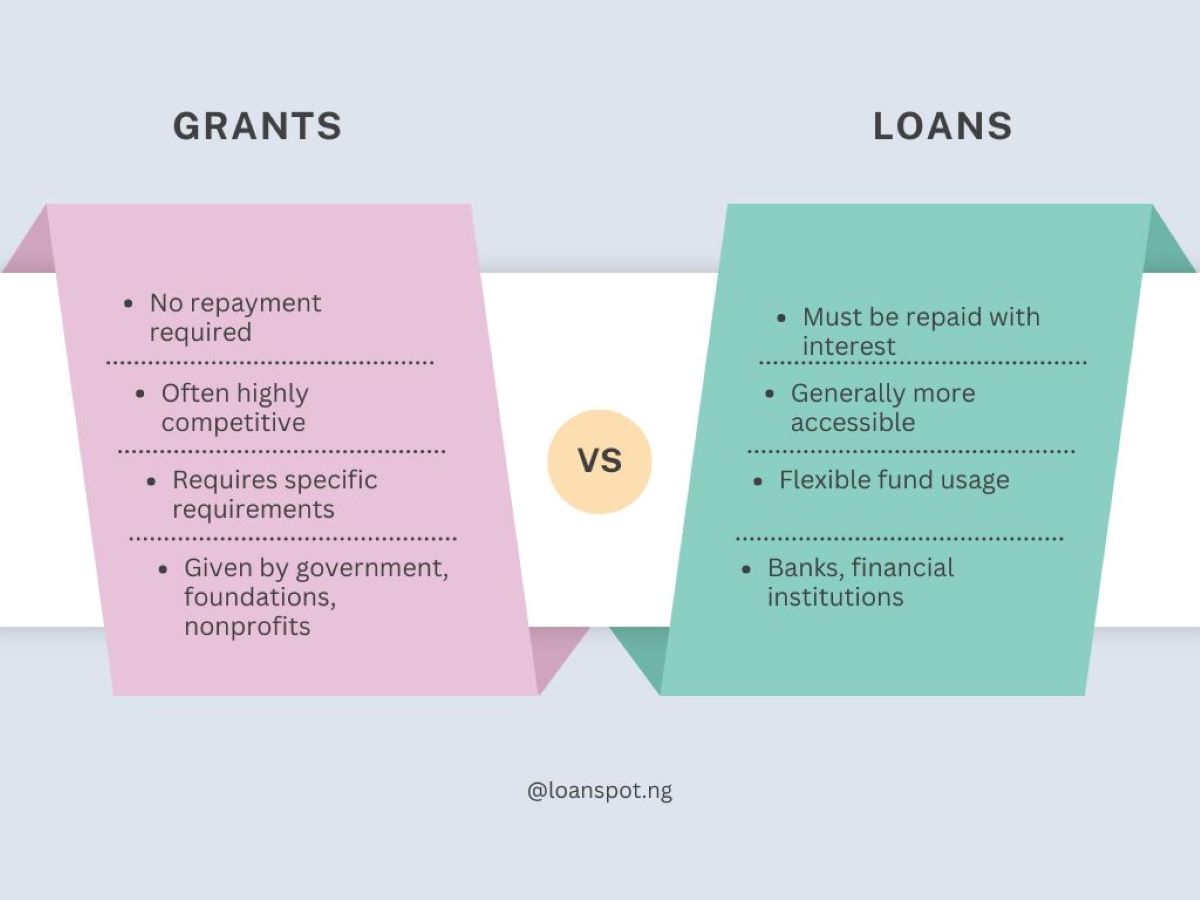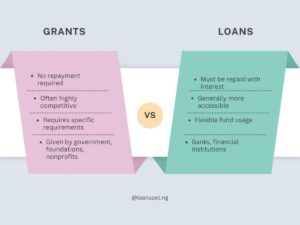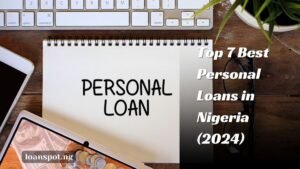Have you lost your Airtel number? Don’t sweat it! Find it in seconds with this easy guide.
Ever felt like a fish out of water when someone asks for your phone number, and you draw a blank? We’ve all been there.
But don’t worry; whether you’re a seasoned Airtel user or just starting, this guide will show you how to check your Airtel number.
Knowing your Airtel number is crucial for staying connected with loved ones but also for checking data balance, transferring airtime, and even checking your NIN.
So, keep reading and discover the different ways to find your Airtel number in a flash!
1. Check Airtel Number Via USSD Code
To check your Airtel number with a USSD code, dial *121*3*4# on your phone with an Airtel sim and press the call button. Within seconds, your Airtel number will pop up on the screen.

2. By Calling Customer Care
Dial 121 or 198 from your Airtel phone and follow the prompts. The automated voice system will guide you to retrieve your number, or you might be connected to a helpful representative who can assist you further. You can also reach Airtel customer care here.
3. Check Your Airtel Number By Calling Another Number
An easy way to know your Airtel number is to call another number with your Airtel sim. From the caller ID shown on the person’s screen, you’ll see your number.
How to Check Your Airtel Number With SMS
Airtel does not provide a direct method to check your number via SMS. The above methods are the most efficient ways to find your Airtel number.
Conclusion
You can check your Airtel number by using the USSD code (*121*3*4#), calling customer care, or calling another number. It’s a straightforward process. Choose the method that suits you best, and you’ll have your number in no time.