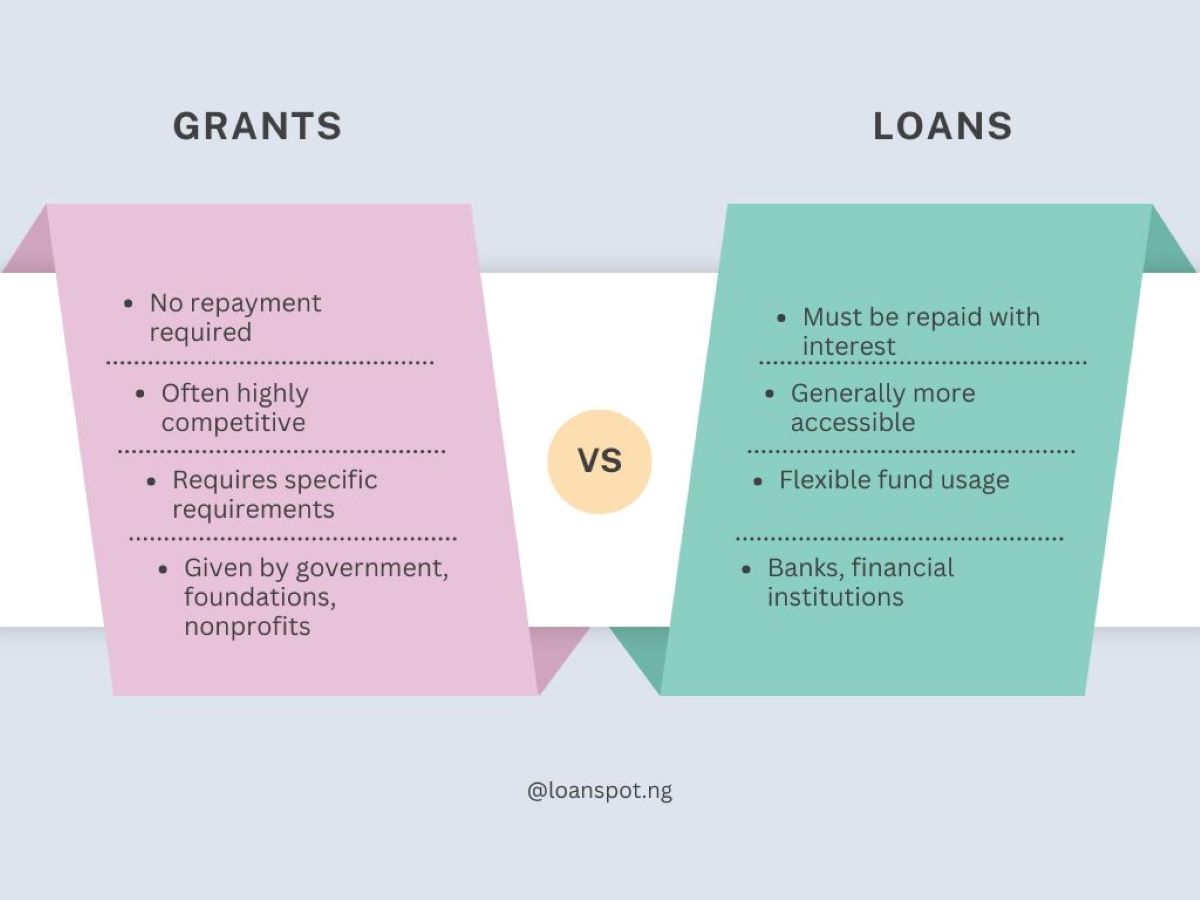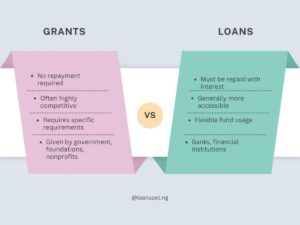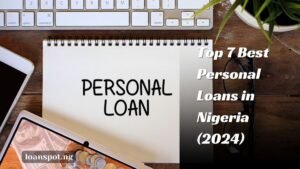We’ve all been there – needing to share your number but it’s mysteriously vanished from your memory.
LOL, don’t worry, my fellow MTN user!
Knowing your MTN number helps ensure you can easily share it for communication, register for services, and verify your identity when needed.
So ditch the stress and let’s explore how to check your MTN number and stay connected in 2024!

How To Check MTN Number Using USSD Codes
- Dial the USSD code *123# or *663#.
- Press the call button to send the request.
- Look for an option labeled “Account Info” and select it
- Select “My Number”
- Your MTN phone number will be displayed on the screen.





Note: Once your number is displayed, you can write it down or save it in your contacts for future reference.
For more information on MTN, check out these guides:
How To Transfer Airtime on MTN
How To Borrow Airtime From MTN
Alternative Method: How To Check MTN Number Using Phone Settings (For Android Users)
To check your MTN number on an Android device without using USSD codes, you can use the phone settings.
- First, open the Settings app and scroll to “About phone” or “About device.”
- Then, tap “Status” or “Phone identity” and select “SIM Status” to see your phone number.
- This number is typically listed under “My phone number.”
Note: The steps may differ slightly based on your phone model and Android version. This method provides an easy alternative for users who may not remember USSD codes.
You can also check out my guide on How To Check Your Airtel Number in 4 Ways (2024)
Conclusion
Checking your MTN number can be done through two primary methods: using USSD codes by dialing *123# or *663# and following the prompts, or navigating through your Android phone’s settings to find your number under “About phone” or “SIM Status.”
If you encounter difficulties or need further assistance, contacting MTN customer service is always an option to ensure you have access to your phone number when needed.