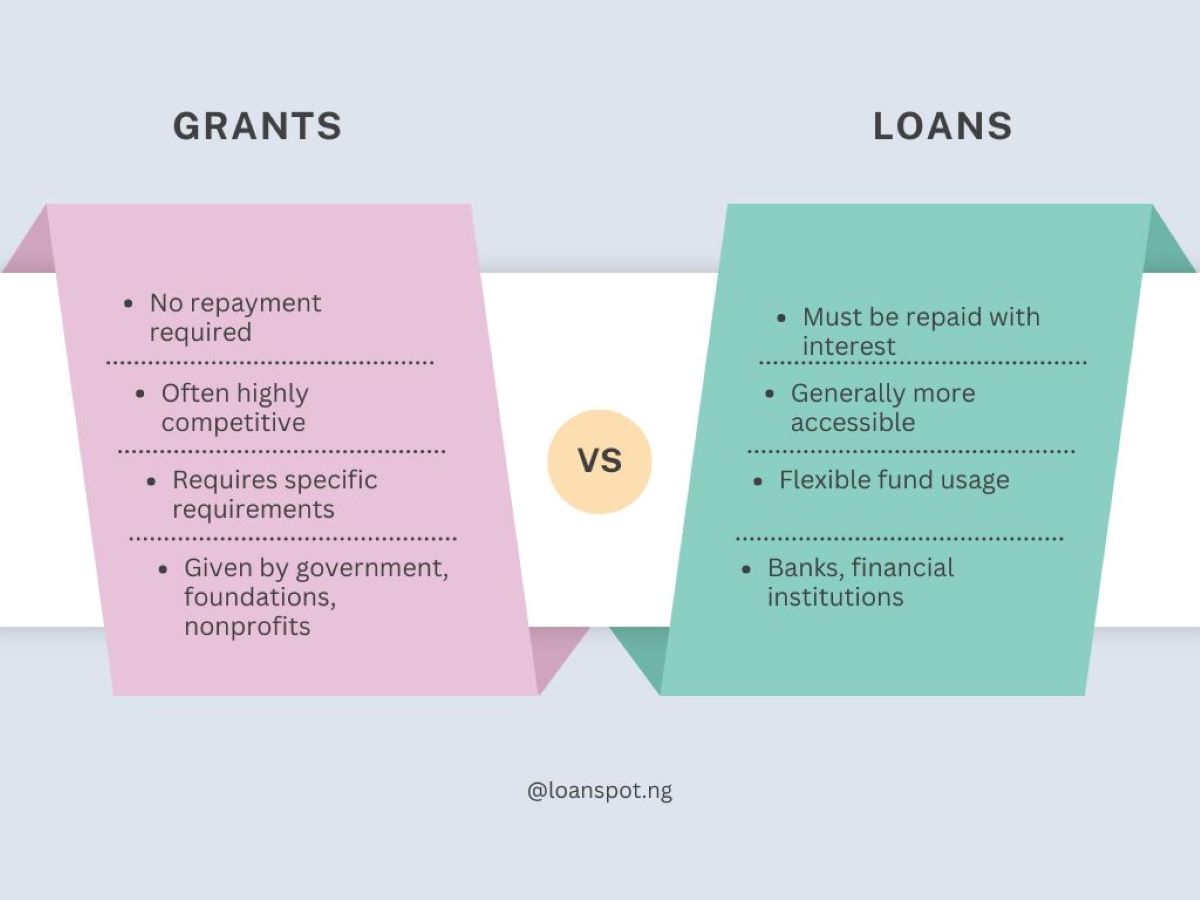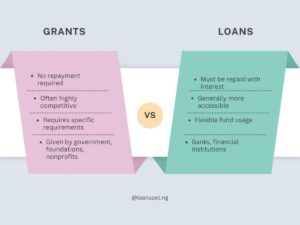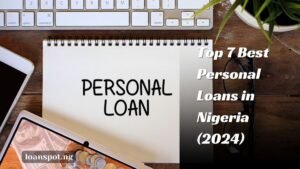Thank God for apps like PalmPay!
You can easily forget bulky wallets and endless bills because PalmPay lets you make payments and manage your money easily.
But hey, if PalmPay isn’t your vibe anymore, no worries! This guide will walk you through how to delete your Palmpay account in a breeze.

How to Delete PalmPay Account
There are two methods to delete your PalmPay account: Through the Palmpay app & email.
Follow the steps below to delete your PalmPay account:
1. How to Delete PalmPay Account Via the PalmPay App
- Open the PalmPay app on your device and sign in.
- Go to the settings menu within the app.
- Choose the ‘Account Management’ option.
- There should be an option to deactivate your account.
- Follow the instructions provided to confirm the deactivation.
2. How to Delete PalmPay Account Via Email
- Open your email client and write a new email.
- Address the email to support@palmpay.co.
- Use a clear subject line, such as “Request to Delete PalmPay Account.”
- Clearly state your desire to delete your account. Include your account information to help verify your identity.
- Send the email and wait for a response. PalmPay’s customer support may follow up with additional steps or confirmations.
But wait!
Before you delete your account, you might want to check out how you can borrow money from PalmPay or at least share it with your friend who still wants the app.
Things to Consider Before Deleting Your PalmPay Account
Before you decide to delete your PalmPay account, you should think about a few possible downsides and look into other options:
- Loss of Transaction data
If you delete your PalmPay account, you will lose all of your transaction data forever. This can be a problem if you need to look at old transactions to keep track of your money, do your taxes, or settle a disagreement.
Other option besides deleting your Palmpay account:
- Limiting Account Use
You could also just cut down on your account use or delete any private data without actually removing it.
You might be able to use this choice if you still want to use the platform but don’t want to fully commit to its services.
Conclusion
Deleting your PalmPay account is a simple process that may be completed within the app or by contacting customer support.
Before deleting any data, be sure that all transactions have been settled and that any sensitive data has been backed up. The operation is irrevocable.
PalmPay’s support team is there to assist you with any issues.
However, if you’re looking for a wider range of financial tools to manage your money, consider exploring platforms that connect you with various financial services.
Platforms like Loanspot focus on making financial resources more accessible for individuals and businesses.
Their technology helps lenders offer loans securely and efficiently. This can be a valuable option if you’re seeking additional financial solutions. Why don’t you get started now?
FAQs
Can PalmPay history be deleted?
PalmPay does not allow users to delete their transaction history for record-keeping and regulatory reasons.
How do I remove my bank card from PalmPay?
To remove your bank card from PalmPay, go to ‘Payment Methods’ in the app settings and select the option to remove your card.
How can I deactivate PalmPay from my phone?
You can deactivate PalmPay by navigating to the ‘Account Management’ section in the app settings and selecting ‘Deactivate Account.’
Where is the transaction history on PalmPay?
The transaction history in PalmPay can be found under the ‘Transaction History’ or ‘Activity’ section of the app.
Can transaction history be deleted?
Generally, transaction history cannot be deleted from financial apps like PalmPay due to legal and auditing requirements.