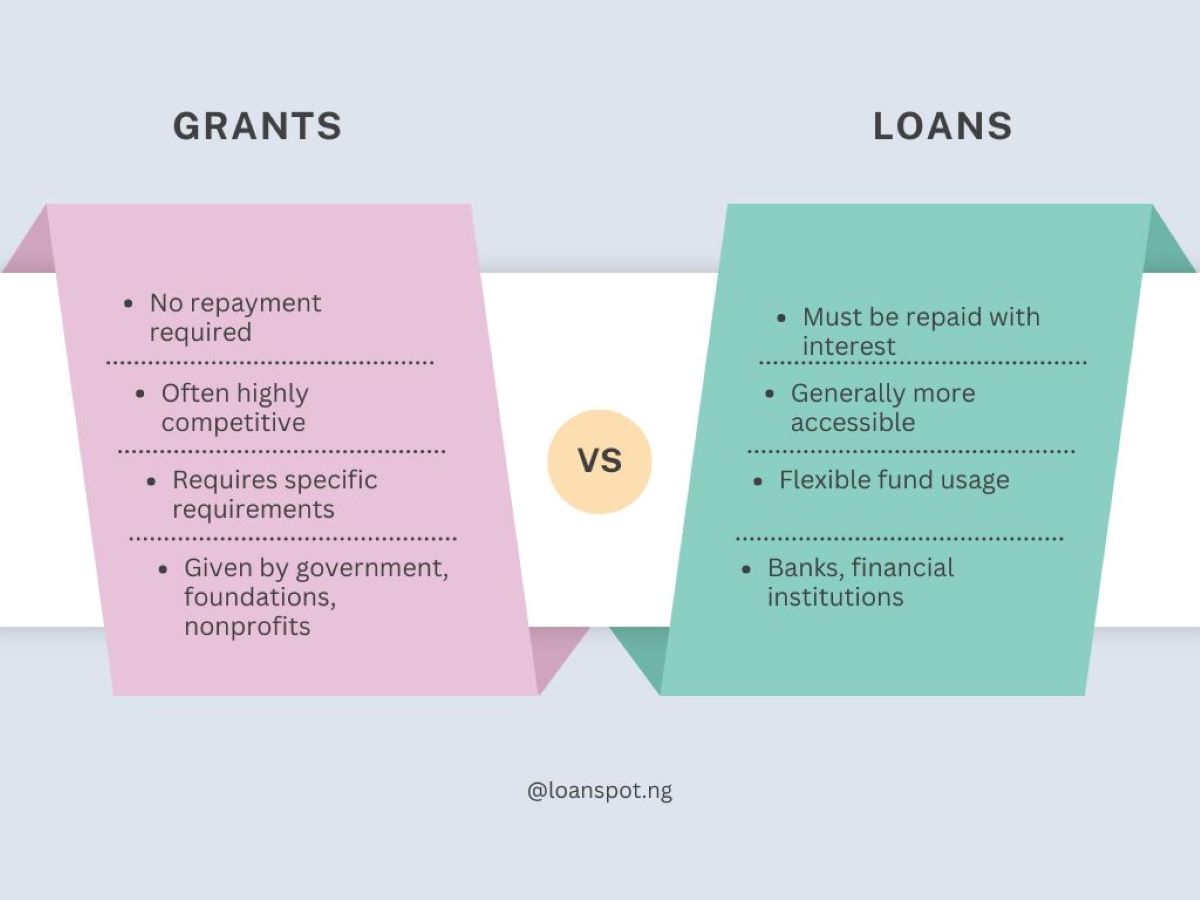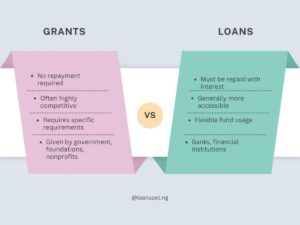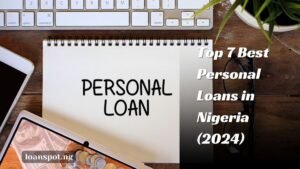The National Identification Number (NIN) and Bank Verification Number (BVN) are vital in Nigeria’s security system. The NIN is issued by the National Identity Management Commission (NIMC). It serves as an identity marker for citizens and legal residents.
The BVN was initiated by the Central Bank of Nigeria (CBN) with the Nigerian Interbank Settlement System (NIBSS). It uniquely identifies bank account holders.
The NIN and BVN are now integrated with banking operations, like those of the United Bank for Africa (UBA). Failure to comply may lead to banking restrictions starting from April 2024.
How to Link NIN/BVN to Your UBA Account
Here are the several ways to link your NIN/BVN to your UBA account:
1. Link NIN/BVN to UBA account via online banking
To link your NIN/BVN through UBA’s online banking platform, follow these general steps:
- Visit the UBA internet banking login page and log in.
- Navigate to the NIN/BVN linking section. This may be found under account settings or security settings.
- Enter your NIN/BVN details as prompted.
- Submit the information to complete the linkage.
Note: For new users or anyone trying to reset their passwords, the UBA’s online platform offers self-registration options and password reset tools.
2. USSD code for linking BVN to UBA account
UBA provides a USSD code for linking your BVN to your account:
- From the phone number associated with your UBA account, dial *919*6#.
- Follow the prompts to enter your BVN.
- Confirm the details and submit to complete the process.
3. UBA Mobile app
- Log into the UBA app.
- Go to the profile or settings section.
- Select the option to link your NIN/BVN and enter the necessary details.
- Submit your information for linkage.
4. Branch banking
Visiting a UBA branch is another option to link your BVN/NIN. You should bring relevant identification documents such as your ID card and NIN slip. At the branch, a rep will help you link your NIN/BVN to your account.
Conclusion
Linking your NIN and BVN to your UBA account improves security and it is important to link them now. Remember, from April 2024, all bank accounts not linked to their NIN and BVN will be frozen. Use this guide to act quickly.
FAQs
Can I link my BVN to my account by myself?
Yes, you can link your BVN to your bank account by yourself using online banking, USSD codes, or mobile banking apps.
How do I know if my BVN is linked to my bank account?
You can check if your BVN is linked by logging into your online banking platform or mobile app, or by contacting your bank’s customer service.
Can two BVNs be linked to one phone number?
No, a phone number can only be linked to one BVN, ensuring unique identification for each bank customer.
Can my BVN be linked to two numbers?
Yes, your BVN can be linked to more than one phone number, allowing for flexibility in receiving bank communications.
How long does it take?
Linking your BVN/NIN to your bank account is instant but can take up to 24 hours to reflect in the bank’s system.
What happens if I don’t link my NIN/BVN?
Failure to link your NIN/BVN can result in restrictions on your account, including limitations on transactions and potential account deactivation.