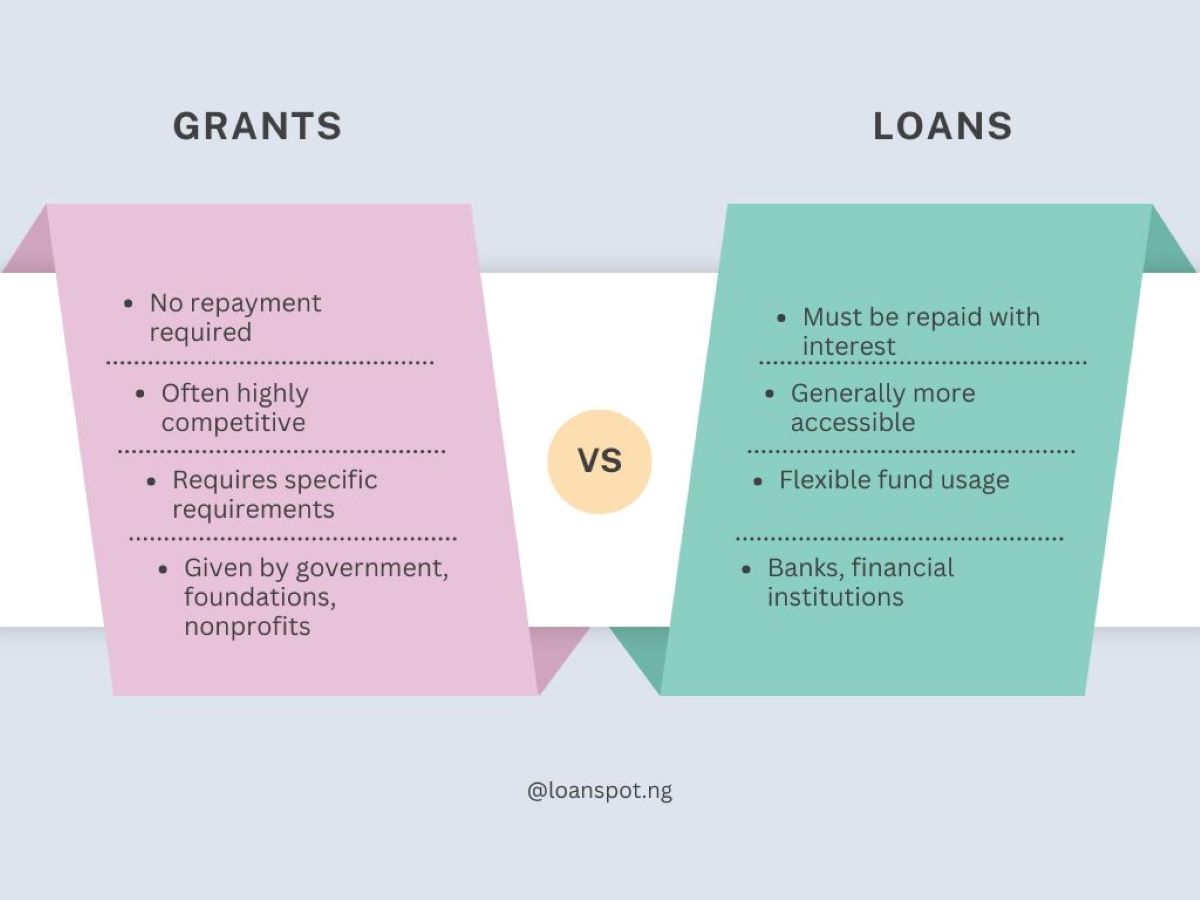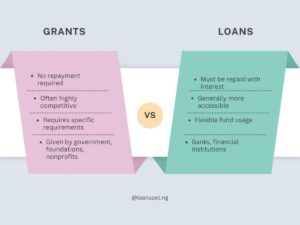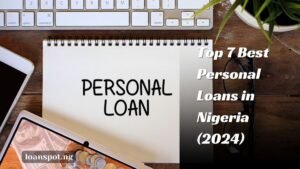Sharing and gifting data on Airtel is a convenient way for users to manage their data. It offers a more flexible and generous approach.
This service allows Airtel subscribers to share their data allowance with friends and family. They can also gift data to other Airtel users.
This guide will show you how to share data on Airtel using both the USSD code and the Airtel Thanks App.

How to Share Data on Airtel
Airtel offers two methods to share your data allowance with another Airtel subscriber in Nigeria:
1. Me2U (Data Share):
Here’s how to use Me2U:
- Dial *141# on your phone.
- Select “Gift or Share Data” (the option might vary slightly).
- Choose “Me2U (Data Share)”.
- Enter the recipient’s Airtel phone number.
- Input the desired data amount to share (in MB).
- Confirm the transaction by replying with “1” to the prompt.
2. Data Gifting:
This option lets you purchase a data bundle directly as a gift for another Airtel customer. Here’s how to use Data Gifting:
- Dial *141# on your phone.
- Select “Gift or Share Data” (the option might vary slightly).
- Choose “Data Gifting”.
- Select the data plan you want to gift.
- Enter the recipient’s Airtel phone number.
- Confirm the transaction by replying with “1” to the prompt.
Note: Sharing data via Airtel has limitations. You can only share a maximum of 200MB per day and the service works only with regular data bundles.sharemore_vert
How to Share Data on Airtel Via the Airtel App
Follow the steps below to share data via the Airtel app:
- Download and Install the Airtel Thanks App
- Login to the Airtel Thanks App
- Select the ‘Share Data’ Option
- Select the Amount of Data You Want to Transfer
- Enter the Recipient’s Airtel Mobile Number. …
- Confirm the Transaction
Important Things to Remember
- You can share a maximum of 200MB of data daily with each recipient.
- The shared data will have the same validity as your original data bundle.
- You can only share data with someone after they’ve used their previous shared bundle.
Airtel Transfer PIN
For security reasons, it’s crucial to change your default Airtel Transfer PIN (1234) to a unique 4-digit number. You can change or retrieve your PIN by dialing *432# and following the prompts.
For more information on Airtel, check out my guides:
How To Borrow Airtime From Airtel
How To Share Airtime on Airtel
How To Check Your Airtel Number in 4 Ways (2024)
FAQs
How do I transfer data to another Airtel number?
Follow the steps for sharing data using the USSD code (*312#) and choose “Me2U” to transfer data.
How much data can I share at once?
The daily maximum per recipient is 200MB.
How to transfer 1GB of data from Airtel to Airtel in Nigeria?
Dial *312#, select ‘data gifting & Sharing’, choose ‘Me2U’, then ‘Send from allowance’. Enter the recipient’s number, specify ‘1GB’ as the transfer amount, and complete the process by entering your transfer PIN.
How can I know if someone is sharing my data on Airtel?
Regularly check your data usage to determine if someone shares your data on Airtel. Dial *140# to access your data balance, including remaining data and expiration details.
Also, monitor your account activity. Look for unusual data consumption patterns or transactions. If you notice any discrepancies or unexplained usage, it may show that your data is being shared without your consent.
Conclusion
Now, with the Airtel Me2U feature, you can share your data on Airtel. Also, this service allows you to gift from your subscribed data bundle at zero cost. All you have to do is dial *141# to share.