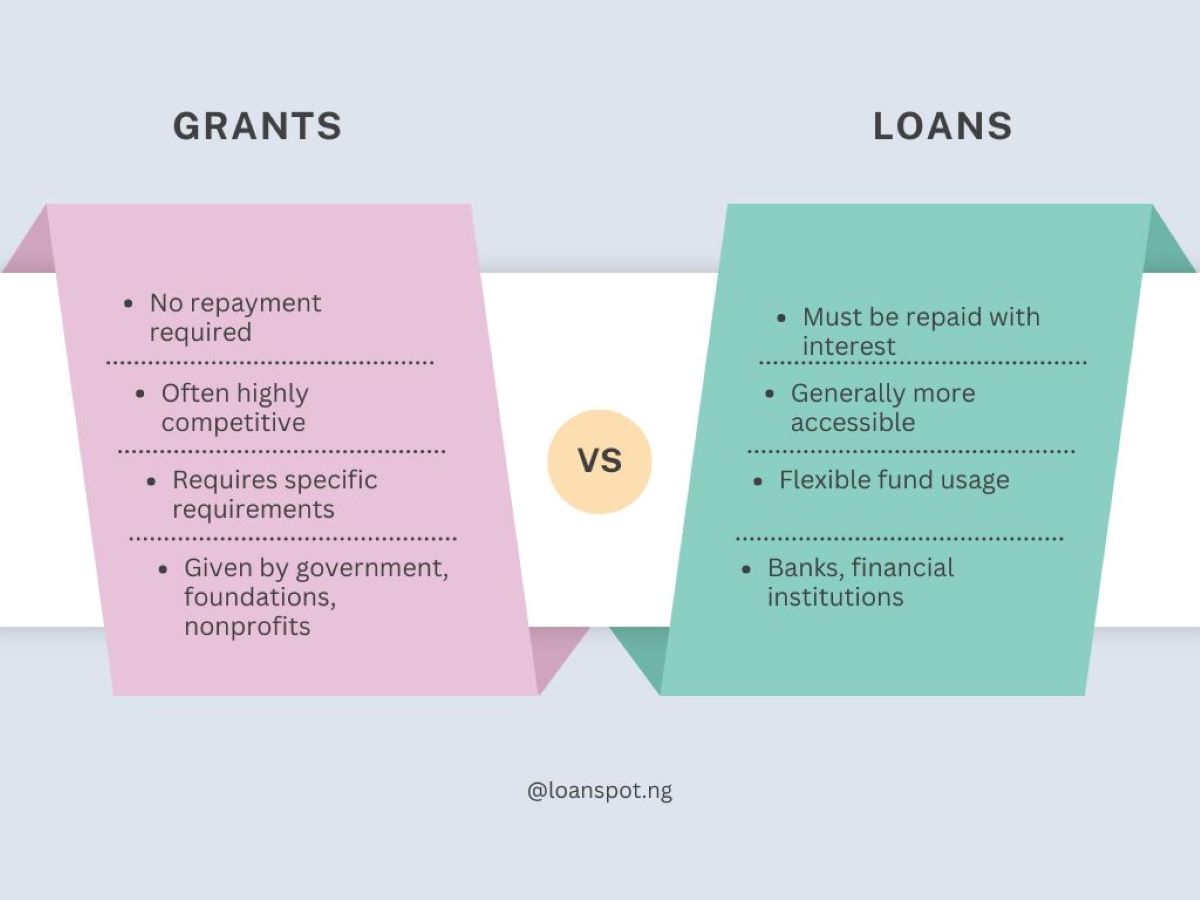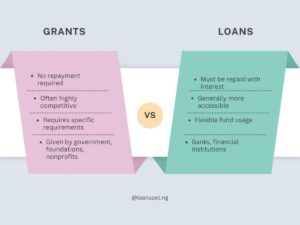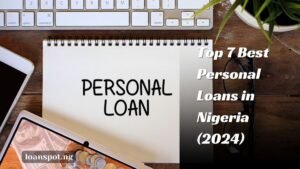For ease of use and more customer flexibility, there is a simple code on how to transfer airtime. Basically, all you need to do is dial *223*PIN*Amount*Phone Number#. With the airtime transfer feature, you can now easily send airtime to friends and family. However, note that this can only be done from one prepaid account to another and it is strictly to 9Mobile sims only. See how to borrow data from 9mobile.

How to get started
Although transferring airtime is as simple as dialing *223*PIN*Amount*Phone Number#, there are certain things you have to do first. Firstly, you have to start by setting your transfer PIN. This is because everybody’s PIN is set to a default number 0000 and for security sake, it has to be changed. Therefore, after that, you can then proceed to use your new pin to carry out the transaction. For transfers to other networks, see how to transfer airtime on MTN and how to transfer airtime on Airtel.
How to change your new PIN
Firstly, just like earlier said, you would need your default pin (0000) to set your new pin. Basically, doing this ensures that only you have the password to transfer airtime from your SIM. Here is how to change to your new PIN:

Get a loan up to N100,000 at the best affordable rates in Nigeria
Did you know that you can now you can compare interest rates from different lenders with our loan simulator and get the best deal? Making an informed loan decision requires comparing different loan offers before making a commitment. Through our simulator, you can see at a glance, loan offers coming from different lenders in less than 5 minutes, so you can make the right decision regarding your financing. Try it today
Dial * 247 * 0000 * new PIN #. Putting it in context, assuming you want to set your new pin as 4343, simply dial * 247 * 0000 *4343#. Read on how to borrow airtime from 9Mobile.

How to transfer airtime on 9Mobile (Etisalat)
Just dial *223*PIN*Amount*Phone Number#. This has to be dialed from the number you intend to transfer airtime from. You can also read on how to borrow data from 9Mobile.
Putting it in context and using our pin above (4343), if you want to transfer 300 to 0809XXXXXXX you would dial *223*4343*300*0809XXXXXXX#. Also, remember that you can only transfer airtime to a 9Mobile account. Check out how To Transfer Data on 9Mobile – Step By Step Guide
Conclusion
The steps on how to transfer airtime on 9Mobile are pretty simple. Basically, after setting your new pin, simply proceed to use the transfer code and you would get a response from 9Mobile if successful or not. You can also read on how to share data on Glo.
Check out the Related Posts below:
- How To Borrow Airtime From 9mobile - Step By Step
- How To Borrow Airtime From MTN - Step By Step Process
- How To Borrow Airtime From Airtel - Step-By-Step Process
- How To Borrow Airtime From Glo - Step By Step Process
- How To Share Airtime on Airtel: A Comprehensive Guide (2024)
- How To Transfer Airtime on Glo Via USSD Code [2024]