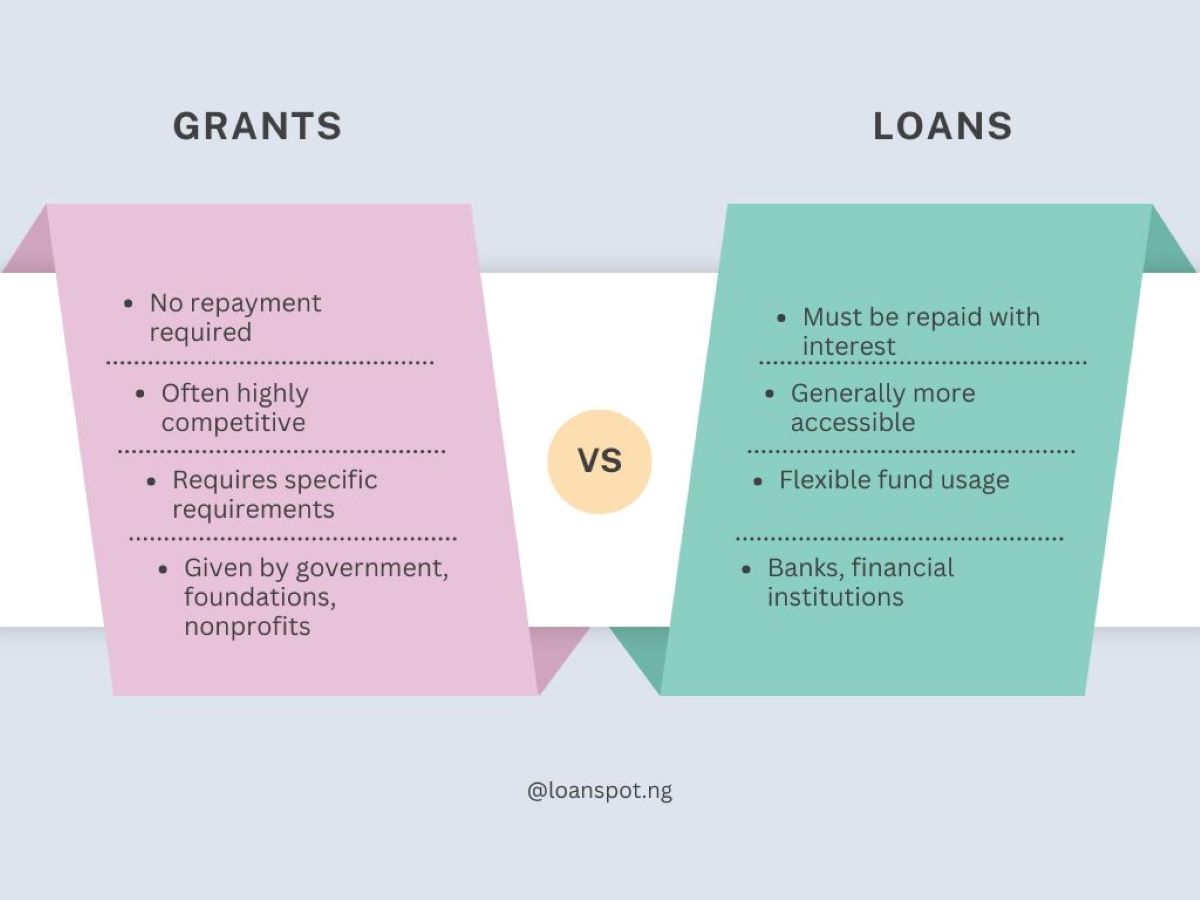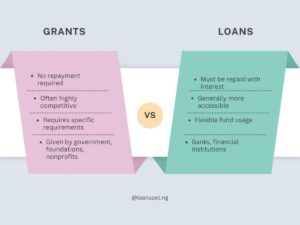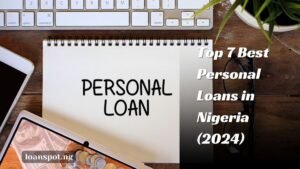Are you a Glo user looking to share some of your airtime with friends or family? Maybe you’ve got a bit extra this month, or someone close to you needs a little boost on their phone.
Whatever the reason, transferring airtime on Glo is a handy trick to know.
In this blog post, I will walk you through the steps to transfer airtime on Glo using different methods.
How to Transfer Airtime on Glo
Transferring credit on Glo can be done through several methods. The most common and straightforward way is using the USSD code.
Dial *131*phone number of the recipient*amount to be transferred*password#.
For example, if you want to transfer N100 to the number 08155570458 and your password is 12345, you would dial 131*08155570458*100*12345#. Once the transfer is complete, you will receive a text message notification.
Related Article – How To Borrow Airtime on Glo
Code To Transfer Airtime on Glo
The code to transfer airtime on Glo is *312*Receiver’s phone number*Amount*PIN# and confirm the transaction when prompted. Your account will be debited, and the recipient’s account will be credited after confirmation.
How to Get Glo Transfer Code
To set up or get your Glo transfer code, you need to create a personal identification number (PIN). This is necessary for the security of your transactions.
Here’s how to do it:
- Your Glo line comes with a default PIN (00000). To change it, dial 13200000*New PIN*New PIN#.
- Choose a new PIN that’s easy for you to remember but hard for others to guess. It should be a 4-digit number.
- Once you have dialed the code with your new PIN, you’ll receive a confirmation message that your PIN has been changed successfully.
How to Transfer Airtime from Glo to Glo
To transfer airtime from Glo to Glo, dial *312*[Recipient’s Glo Number]*Amount*[Your PIN]#. For instance, if your PIN is 12345 and you want to send N100 to 07050000000, dial 3120705000000010012345#. Confirm the transaction when prompted.
After the transaction is confirmed, the credit will be successfully transferred.
Other Ways to Transfer Credit on Glo
1. Using the Glo Cafe App
- Download the Glo Cafe App from the Google Play Store or Apple App Store. Sign in with your Glo number.
- Navigate to the “Transfer Airtime” tab. Enter the recipient’s Glo number, the amount to transfer, and your Glo PIN.
- Click on the “Transfer” button, then “Confirm” to complete the transaction.
2. Contacting Glo Customer Service
- Dial 121 to reach Glo’s customer service.
- Inform the agent about your intent to transfer airtime. You’ll need to provide your Glo number, the amount to transfer, and the recipient’s Glo number.
- The customer service agent will facilitate the transfer. Your airtime balance will be debited accordingly.
Learn More – How To Borrow Data From Glo
FAQs
Why Can’t I Transfer Airtime on Glo?
If you cannot transfer airtime on Glo, it could be due to a few reasons. These include insufficient balance, using the incorrect USSD code, not changing the default PIN, or network issues.
Ensure you have enough credit, use the correct USSD code (*131#), and have set a personal PIN.
How Can I Share Airtime on Glo?
To transfer airtime on Glo, dial *312*Recipient’sPhoneNumber*Amount*PIN#. After sending, confirm the transaction prompted on your screen. Your account will be charged, and the recipient’s account credited. Make sure to enter the correct details to ensure a successful transfer.
Can I Transfer Airtime from Glo to Another Network?
No, you cannot transfer airtime from Glo to another network like MTN, Airtel, or 9Mobile. Glo’s airtime transfer service, often referred to as ‘EasyShare,’ only allows transfers between Glo numbers. For other networks, you would need alternative methods. You could purchase credit directly for the recipient.
How Do I Find My Glo Transfer PIN?
If you’ve forgotten your Glo transfer PIN or haven’t set it up yet, you can reset it by dialing 13254321*98765*98765##. If you’re setting it for the first time or resetting it, choose a 4-digit number that’s easy for you to remember but hard for others to guess.
Conclusion
To transfer airtime from on Glo, use the USSD code, *312#, or contact Glo customer service.
Check out the Related Posts below:
- How to Borrow Data from 9mobile via USSD Code & SMS
- Keystone Bank Transfer Code, USSD Codes for Keystone…
- Sokoloan USSD Code – Instant code to apply for a…
- How to Transfer Airtime on MTN [Updated 2024]
- How To Unshare Data On Glo in 3 Easy Ways (USSD Code)
- How To Apply For A Lapo Loan | Lapo Loan USSD Code (2024)