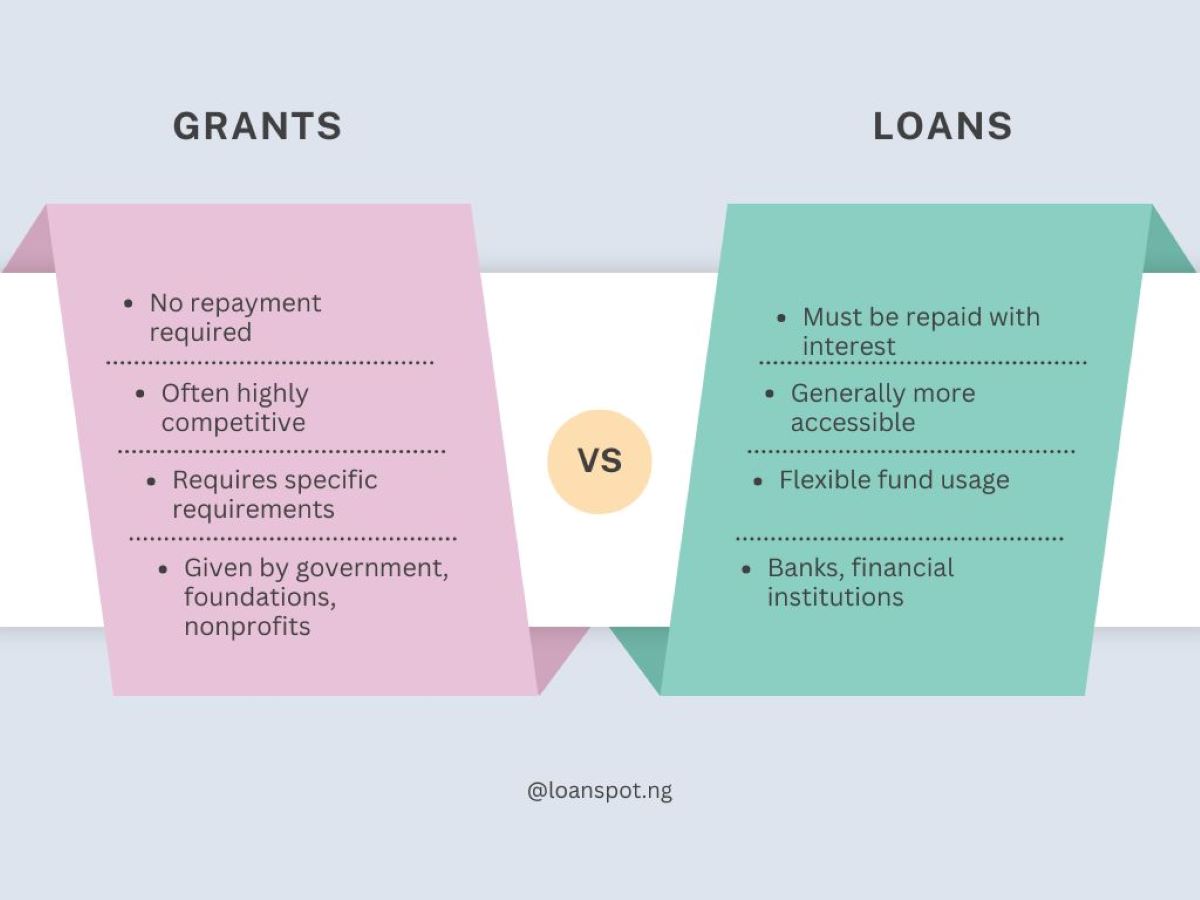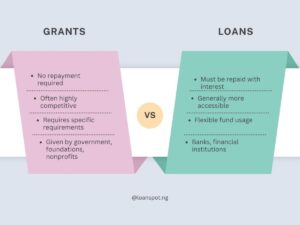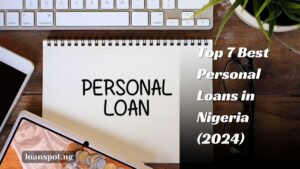As an MTN user, you can use the MTN Share feature (formerly Share ‘N’ Sell) to transfer airtime from your MTN account to another MTN user’s account. This feature is completely free of charge and available to both prepaid and postpaid customers.
An important thing to note before transferring MTN airtime is that it is done using a PIN. All MTN numbers have the same default PIN for airtime transfer which is ‘0000’.
You’d need to change this default PIN to a new PIN of your choice to secure your account and prevent subsequent airtime transfers.
Before we delve into the steps to take in transferring airtime, here are two ways you can change your PIN:
- Send an SMS with your Default PIN New PIN New PIN to 321. For example, send an SMS with ‘0000 1234 1234’ to 321.
- You can also change your PIN by dialing *321*Default PIN*New PIN* New PIN# on your phone and then click on send/press ok. For example, dial *321*0000*1234*1234# and then send/OK.
Once you change your PIN using any of the processes above, you’ll receive an SMS notifying you that your PIN has successfully been changed.
Now that you have your new PIN, here are two ways you can transfer airtime to another MTN user:

Transferring airtime on MTN using SMS
- Send an SMS with Transfer, Recipient’s Number, Amount and PIN to 321. For example, you can send an SMS with ‘Transfer 08037654321 2000 1234’ to 321.
- Upon sending this message, you will receive an SMS asking you to confirm that you want to make the transfer by sending an SMS with ‘YES’ to 321.
Transferring airtime on MTN using USSD
Dial *321*Recipient’s Number*Amount*PIN# on your phone and then click on send/press OK. For example, dial*321*08037654321*2000*1234# and then send/OK. When the transfer has been completed, you will receive a message informing you that the transfer was successful.
It’s also important to note the following rules for MTN airtime transfer:
- Only Naira amounts can be transferred. You cannot transfer in kobo, i.e. you can transfer NGN71.00 but not NGN71.99.
- Transfers can be between NGN50.00 – NGN5,000.00 in a single transaction.
- You can transfer up to NGN50,000.00 from your phone to either a single or multiple MTN accounts every day.
- There is no limit to the maximum number of transactions per day.
- If your MTN prepaid account does not have enough airtime to cover the amount you have requested to transfer, the transaction will not be completed and you will receive an error message.
- If you are a postpaid customer, you will only be able to transfer airtime when your account is in positive. You will not be able to transfer airtime when your account is negative (-). For example, if your account balance is N-300.00. You will not be able to use MTN Share. On the other hand, if your account balance is N1,000.00 you will be able to transfer airtime up to the available N1,000.00 in your account.
Can I transfer airtime on MTN Beta Talk?
No, you cannot transfer airtime on MTN Beta Talk. There is no official response given by MTN as to why this is not possible at the moment. But in our opinion, it’s likely because the Beta Talk plan already comes with bonuses that could be resold.
Can I transfer airtime on MTN Pulse?
With the Pulse Points offer, you can transfer airtime using the myMTN app.
Can I transfer airtime on MTN Yafun Yafun?
No, you cannot transfer your airtime on MTN Yafun Yafun.
Can I transfer airtime on MTN without PIN?
Yes, you can use the myMTN app as an alternative means of transferring airtme.