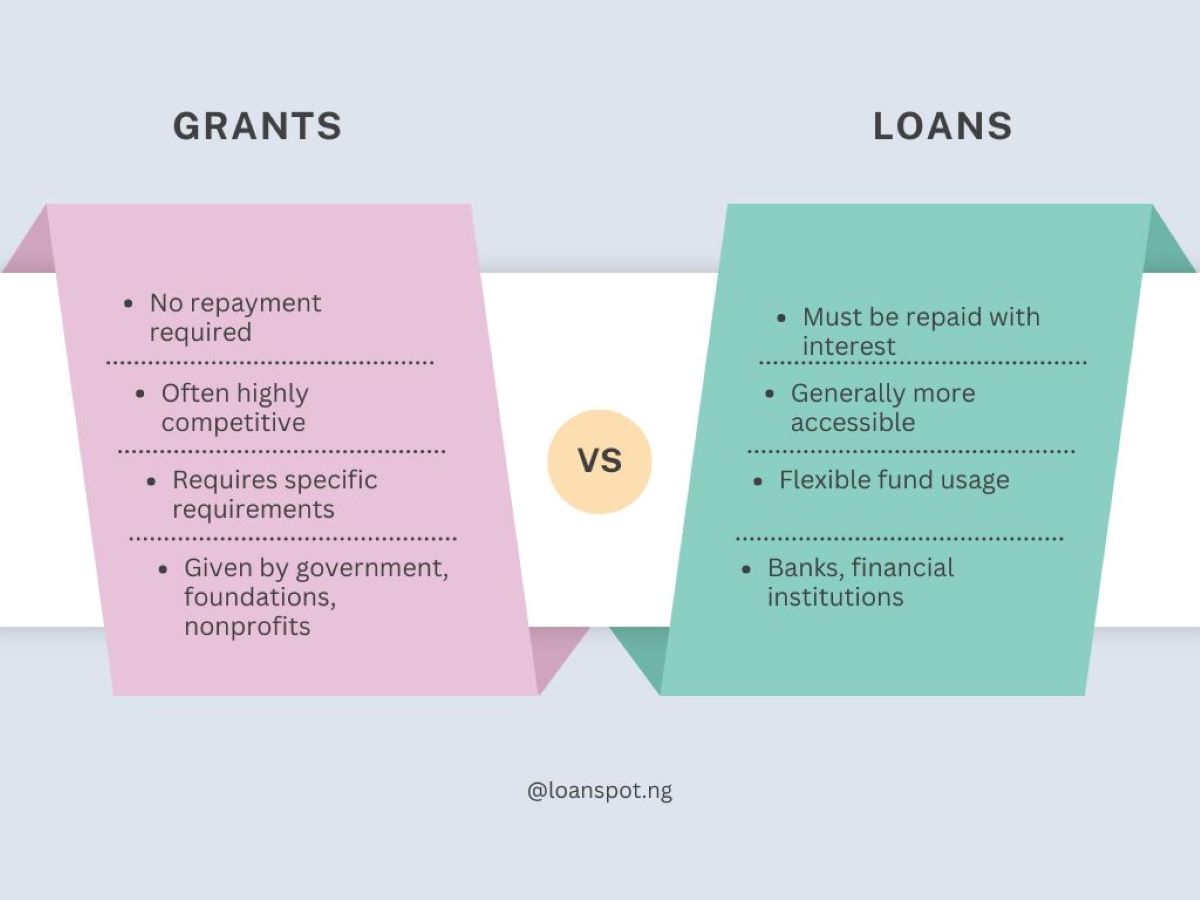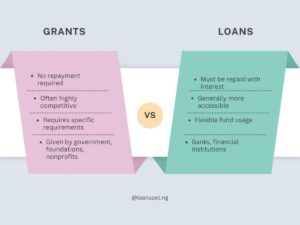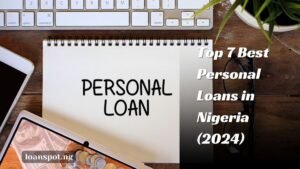The steps on how to transfer data on 9Mobile are as easy as dialing *229*9*pin*data quota*recipient’s number*3#. However, before getting to that, you would have to select a pin, register, and purchase a data plan. In this article, we would work you through the step-by-step process on how to transfer data on 9Mobile.

Transfering data on 9Mobile
With 9Mobile, it is possible to transfer data from your balance to a family or loved one as long as they are on the 9Mobile network. In addition, there are two major means for sharing data with your friends; through SMS or USSD code. You are also allowed to share data with up to 5 people on the 9Mobile network. Also, read on how to borrow data from 9Mobile.
How to transfer data on 9Mobile Network
There are different ways through which you can share data on the 9Mobile network. The one you opt for is a matter of choice and the kind of data subscription package you are on. Available ways include:

How to transfer data on 9Mobile Network using USSD code
To share data using the USSD code, you have to first set a pin by dialing *247*old pin * New Pin#. Also, note that the default PIN is 0000. Putting it in context, if you want to set your pin as 8292, you’d dial *247*0000 * 8292#.
After selecting a pin, activate your data sharing feature by dialing *917# and then proceed to purchase a standard data plan. Finally, the last stage is to share the data, and you can do that by simply dialing *229*9*pin*data quota*recipient’s number*3#. However, you can also choose to simply dial *200# and follow the prompt menu. You can also read on how to borrow airtime from 9Mobile.
Get a loan up to N100,000 at the best affordable rates in Nigeria
Did you know that you can now you can compare interest rates from different lenders with our loan simulator and get the best deal? Making an informed loan decision requires comparing different loan offers before making a commitment. Through our simulator, you can see at a glance, loan offers coming from different lenders in less than 5 minutes, so you can make the right decision regarding your financing. Try it today
9Mobile Data Transfer
Transferring data from your existing balance to another 9Mobile user has a limit of 200MB per transaction. However, there is a total cap of 1000MB per day. See how to link NIN to 9mobile.
To transfer data: simply dial *229*pin*volume of MB*recipient’s number#. Putting it in context using our set pin above to transfer data to 0809XXXXXXX, dial *229*8292*40*0809XXXXXXX #.
9Mobile Multi-divide Data Plan
This plan allows you to use a single data subscription across different devices. It has a maximum amount of 4 secondary numbers which you can add to the primary SIM, making a total of 5.
To activate this: Dial *215*pin*1*new number*new PUK#. You can find your PUK number on your SIM pack. Also, note that for subsequent SIMs, simply replace the number “1” with its corresponding value. This means for the second SIM, use 2 instead, for the third, use 3, and 4 for the fourth.

Bottom line
With the codes you’ve learned in this article, you can easily transfer data on 9Mobile from one number to another. As long as you have a data plan, you can easily follow any of the steps listed above. You can also read on how to borrow airtime from Glo.
Need a loan? Why not compare different offers from some of the best loan companies in Nigeria through this platform. It is designed to help you make the best decision for your exact situation.