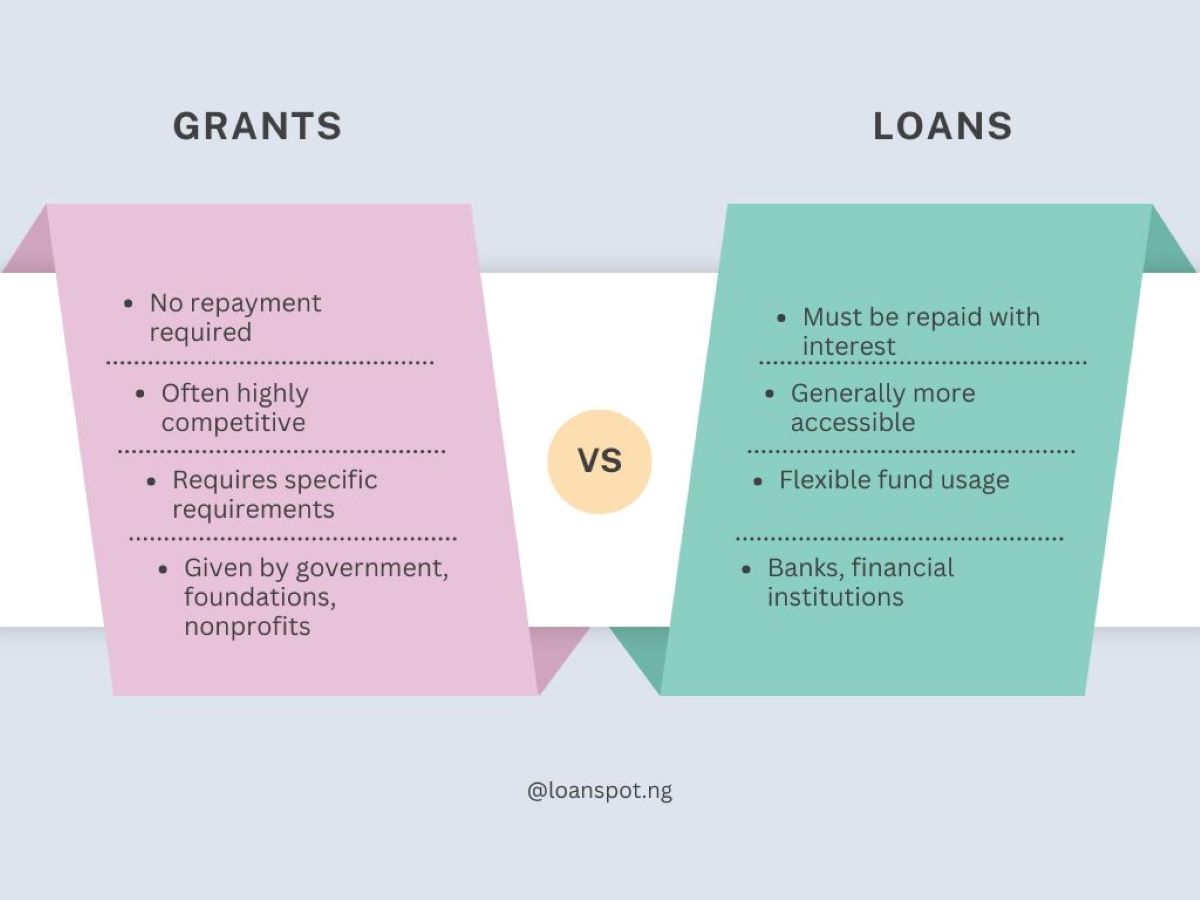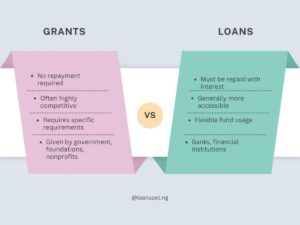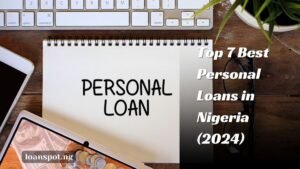Keystone Bank is a prominent financial institution in Nigeria that offers a range of banking services. Among these services, the USSD (Unstructured Supplementary Service Data) codes stand out as a convenient way for customers to manage their accounts using mobile phones, without needing internet access.
Today’s discussion focuses on the Keystone Bank USSD code, specifically designed for money transfers. I will provide step-by-step instructions on how to use the code to send money quickly and securely.
Let’s get started!
Keystone Bank Transfer Code
Keystone Bank has an easy-to-use USSD service that lets customers do a variety of financial tasks from their phones, without having to connect to the internet. *7111# is the Keystone Bank USSD number. All of Nigeria’s big mobile networks can use this service, including MTN, Glo, Airtel, and 9 Mobile. It can be used on both basic phones and smartphones.
You can make transfers using this code *7111*Amount*Account Number#. This code applies to transfers within the bank and other banks.
Step-by-step guide on how to initiate a transfer
Step 1: Activate the USSD Service
Before you can start transferring money, ensure that you have registered for Keystone Bank’s USSD service. If you haven’t already, you can activate it by:
- Dial *7111# on your mobile phone.
- Select the “Register” option from the menu.
- Follow the prompts enter your Keystone account number and year of birth.
- Create a 4-digit USSD PIN that will be used to authorize transactions.
Step 2: Start the Transfer Process
Once your USSD service is activated, you can initiate a transfer by:
- Dial *7111# on your mobile phone.
- From the menu, select the option to transfer funds.
Step 3: Enter Transaction Details
- Input the amount you wish to transfer.
- Enter the account number of the recipient. Ensure that this is entered correctly to avoid sending money to the wrong account.
Step 4: Select the Recipient’s Bank
- If you are transferring to a non-Keystone bank account, you will need to select the recipient’s bank from a list of banks provided in the USSD menu.
Step 5: Authorize the Transaction
- Enter your 4-digit USSD PIN to confirm and authorize the transaction.
- Confirm all the details are correct before finalizing the transaction to prevent errors.
Step 6: Confirmation
- Upon successful transaction, you will receive an SMS confirmation that the money has been debited from your account and sent to the recipient’s account.
List of Keystone Bank Codes for Transactions
| Transaction Type | USSD Code | Description |
| Transfer (To Keystone Bank) | *7111*Amount*Account Number# | Transfer money to another Keystone Bank account. |
| Transfer (Other Banks) | *7111*Amount*Account Number# | Send money to accounts in other banks. |
| Airtime (Self) | *7111*Amount# | Purchase airtime for the phone number linked to your account. |
| Airtime (Others) | *7111*Amount*Phone Number# | Buy airtime for another phone number. |
| Check Balance | *7111*00# | Check the balance of your Keystone Bank account. |
| BVN | *565*0# or *7111*6# | Retrieve your Bank Verification Number (BVN). |
| Activate USSD Banking | *7111*0# | Register and activate USSD banking on your phone. |
| Purchase Data | *7111*5# | Purchase mobile data. |
| Activate ATM Card | *7111*9*123# | Activate your Keystone Bank ATM card. |
| Restrict Account | *7111*9*11# | Block or restrict access to your account in emergencies. |
Additional Information
1. Transaction Limits
The maximum daily transfer limit is N100,000 for a combination of intra-bank and inter-bank transactions. This limit can be adjusted by visiting a Keystone Bank branch or contacting customer service.
2. Charges Associated with Transfers
The Central Bank of Nigeria (CBN) and the Nigerian Communications Commission (NCC) have established that a flat fee of N6.98 will be charged for each USSD transaction for financial services.
3. Troubleshooting Common Issues
If you forget your USSD PIN, you can reset it by dialing the USSD code *7111#, selecting the PIN reset option, and following the prompts. You may need to provide personal information to verify your identity.
Also, common causes of transfer failures include insufficient funds, incorrect account details, or exceeding transaction limits. Double-check the details before confirming a transaction. If problems persist, it may be due to network issues or restrictions on the recipient’s account. Contact Keystone Bank for assistance in such cases.
4. Keystone Bank Contact Information
- You can reach Keystone Bank customer service for immediate assistance via their official customer service numbers, which Keystone Bank Contact Centre +234 (0) 700 2000 3000
- Keystone Bank provides email support for less urgent queries or detailed assistance. Their customer service email is contactcentre@keystonebankng.com.
- It is best to go to a local Keystone Bank store for personalized help, especially with things like changing your transaction limits or resetting your PIN.
Conclusion
The USSD service from Keystone Bank, which can be reached at *7111#, is a complete tool for doing a wide range of banking tasks without being connected to the internet. It can do many things, like send money between Keystone Bank accounts and to other banks, buy airtime, check account amounts, and more. Making sure that banking activities can be easily done on mobile phones is one of the best ways that this service improves financial access and ease.
Check out the Related Posts below:
- How To Transfer Airtime on Glo Via USSD Code [2024]
- A CompleteGuide to USSD Loan Codes in Nigeria, 2024
- Sokoloan USSD Code – Instant code to apply for a…
- Bank Sort Codes in Nigeria & How You Can Find Them (2024)
- How to Check Your BVN With USSD Code, 2024
- How To Apply For A Lapo Loan | Lapo Loan USSD Code (2024)